Big Caveat - This script makes use of the sys.dm_db_index_usage_stats SQL Dynamic Management View. The values returned by this DMV do not persist beyond server restarts. This means the information it gathers is only valid since the last SQL Server restart or (less likely) database attach. So, if you just re-started your database server you are not going to get good numbers. Also, this information is kept in cache and is subject to memory pressure flushing, not a likely scenario but possible.
The script will gather index information from which one can infer table access information. It uses the sp_MSForEachDB stored procedure to run through all databases on the instance, places the information in a temporary table, sums the values for index reads and writes, does a bunch of fancy math, rolls it up to the table level and returns the results to show reads, writes, percent of each and the type of index read.
--SQL Script beginIF OBJECT_ID('tempdb..#Temp') IS NOT NULL
DROP TABLE #Temp
GO
CREATE TABLE #Temp
(TableName NVARCHAR(255), UserSeeks DEC, UserScans DEC, UserUpdates DEC)
INSERT INTO #Temp
EXEC sp_MSForEachDB 'USE [?]; IF DB_ID(''?'') > 4
BEGIN
SELECT DB_NAME() + ''.'' + object_name(b.object_id), a.user_seeks, a.user_scans, a.user_updates
FROM sys.dm_db_index_usage_stats a
RIGHT OUTER JOIN [?].sys.indexes b on a.object_id = b.object_id and a.database_id = DB_ID()
WHERE b.object_id > 100 AND a.user_seeks + a.user_scans + a.user_updates > 0
END'
SELECT TableName as 'Table Name', sum(UserSeeks + UserScans + UserUpdates) as 'Total Accesses',
sum(UserUpdates) as 'Total Writes',
CONVERT(DEC(25,2),(sum(UserUpdates)/sum(UserSeeks + UserScans + UserUpdates)*100)) as '% Accesses are Writes',
sum(UserSeeks + UserScans) as 'Total Reads',
CONVERT(DEC(25,2),(sum(UserSeeks + UserScans)/sum(UserSeeks + UserScans + UserUpdates)*100)) as '% Accesses are Reads',
SUM(UserSeeks) as 'Read Seeks',
CONVERT(DEC(25,2),(SUM(UserSeeks)/nullif(sum(UserSeeks + UserScans),0)*100)) as '% Reads are Index Seeks',
SUM(UserScans) as 'Read Scans',
CONVERT(DEC(25,2),(SUM(UserScans)/nullif(sum(UserSeeks + UserScans),0)*100)) as '% Reads are Index Scans'
FROM #Temp
GROUP by TableName
ORDER BY 'Total Accesses' DESC
DROP table #Temp
--SQL Script end
The returned results will look like this:
| Table Name | Total Accesses | Total Writes | % Accesses are Writes | Total Reads | % Accesses are Reads | Read Seeks | % Reads are Index Seeks | Read Scans | % Reads are Index Scans |
| JDE_PRODUCTION.F06116 | 1196887461 | 15886068 | 1.33 | 1181001393 | 98.67 | 1181001096 | 100.00 | 297 | 0.00 |
| JDE_PRODUCTION.F0618 | 934633544 | 995748 | 0.11 | 933637796 | 99.89 | 933637770 | 100.00 | 26 | 0.00 |
| JDE_PRODUCTION.F4801 | 902692704 | 465333312 | 51.55 | 437359392 | 48.45 | 418433760 | 95.67 | 18925632 | 4.33 |
| JDE_PRODUCTION.F0911 | 739173150 | 49489125 | 6.70 | 689684025 | 93.30 | 689283925 | 99.94 | 400100 | 0.06 |
From this we can determine what tables are being utilized heavily and in what manner. The last four columns deal with methods of index read access and are a bit beyond the scope of this article but if you really want to discuss that just ask in the comments and I'll be glad to expand.


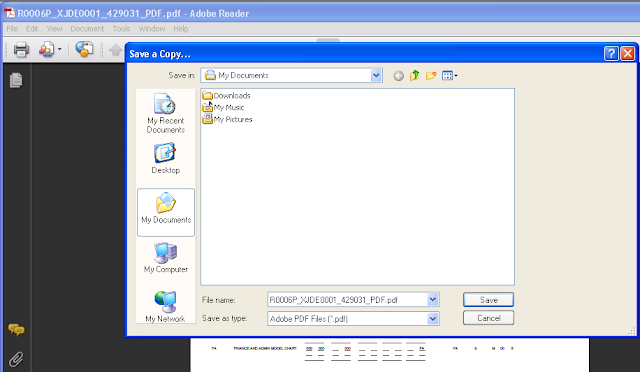








 Email
Email Twitter
Twitter